Released on March 17, 2008 (build 1385).
DayPilot Calendar now supports column hierarchy.
1. You can show multiple resources for each day:
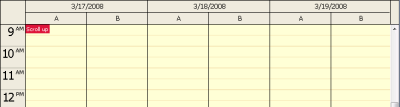
2. You can show different number of resources for each day:
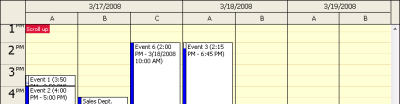
3. You can aggregate resources into groups:
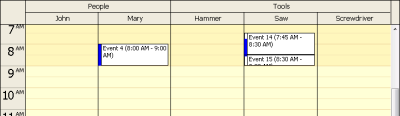
4. You can show resource details in additional header rows:
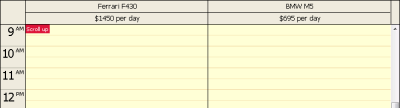
The number of header rows is not limited, the hierarchy can show even 3 or more levels:
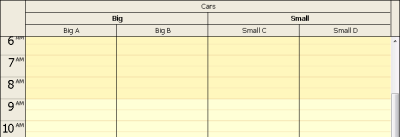
How it works:
Example:
DayPilotCalendar1.Columns.Clear();
for (int i = 0; i < 3; i++)
{
DateTime day = DateTime.Today.AddDays(i);
Column c = new Column(day.ToShortDateString(), day.ToString("s"));
c.Date = day;
DayPilotCalendar1.Columns.Add(c);
Column c1 = new Column("A", "A");
c1.Date = day;
c.Children.Add(c1);
Column c2 = new Column("B", "B");
c2.Date = day;
c.Children.Add(c2);
}
This example can be found in Demo/Calendar/ResourcesMultiDayView.aspx and ResourcesMultiDayView.aspx.cs in the DayPilot Pro package.
In version 4.7 this file was renamed to Demo/Calendar/DaysResourcesView.aspx.