Release date: November 6, 2013 (build 7.6.3002)
Example
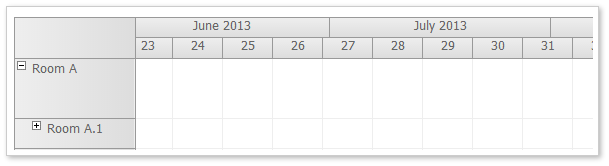
<DayPilot:DayPilotScheduler
Scale="Week"
...
>
<TimeHeaders>
<DayPilot:TimeHeader GroupBy="Month" />
<DayPilot:TimeHeader GroupBy="Week" />
</TimeHeaders>
</DayPilot:DayPilotScheduler>New properties:
Obsolete:
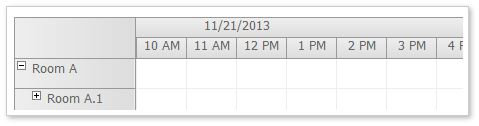
TimeHeaders collection allows you to specify the DateTime format for each time header level separately.
Example:
<DayPilot:DayPilotScheduler
...
>
<TimeHeaders>
<DayPilot:TimeHeader GroupBy="Day" Format="d" />
<DayPilot:TimeHeader GroupBy="Hour" />
</TimeHeaders>
</DayPilot:DayPilotScheduler>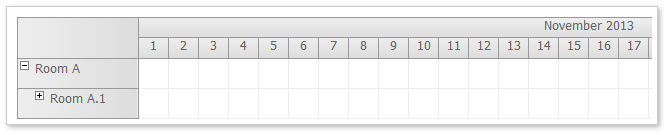
You can build your own timeline from individual cells. Use Timeline collection and set Scale=Manual.
Example
private void CreateTimeline()
{
DayPilotScheduler1.Timeline.Clear();
// this month
DateTime first = new DateTime(DateTime.Today.Year, DateTime.Today.Month, 1);
int duration = DateTime.DaysInMonth(first.Year, first.Month);
for (int i = 0; i < duration; i++)
{
DateTime start = first.AddDays(i);
DateTime end = start.AddDays(1);
DayPilotScheduler1.Timeline.Add(start, end);
}
}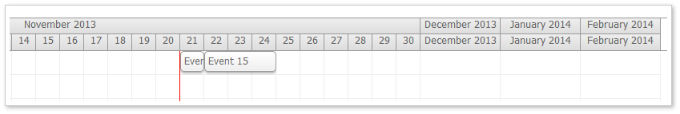
The time cells in the custom timeline don't have to use the same duration and width.
The following example creates a timeline showing the current month (one day per cell) and three subsequent months (one month per cell).
Example:
private void CreateTimeline()
{
DayPilotScheduler1.Timeline.Clear();
// this month
DateTime first = new DateTime(DateTime.Today.Year, DateTime.Today.Month, 1);
int duration = DateTime.DaysInMonth(first.Year, first.Month);
for (int i = 0; i < duration; i++)
{
DateTime start = first.AddDays(i);
DateTime end = start.AddDays(1);
DayPilotScheduler1.Timeline.Add(start, end);
}
// three additional months
first = first.AddDays(duration);
for (int i = 0; i < 3; i++)
{
DateTime start = first.AddMonths(i);
DateTime end = start.AddMonths(1);
DayPilotScheduler1.Timeline.Add(start, end, 100);
}
}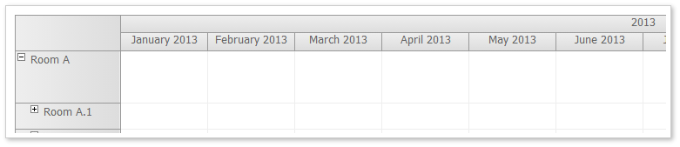
It is possible to display one month per cell.
<DayPilot:DayPilotScheduler
Scale="Week"
...
>
<TimeHeaders>
<DayPilot:TimeHeader GroupBy="Month" />
<DayPilot:TimeHeader GroupBy="Week" />
</TimeHeaders>
</DayPilot:DayPilotScheduler>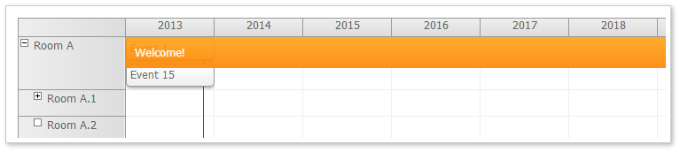
It is possible to display one year per cell.
<DayPilot:DayPilotScheduler
Scale="Year"
...
>
<TimeHeaders>
<DayPilot:TimeHeader GroupBy="Year" />
</TimeHeaders>
</DayPilot:DayPilotScheduler>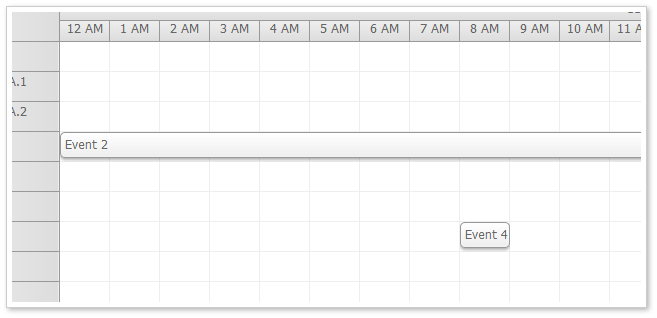
1. DynamicEventRenderingCacheSweeping and DynamicEventRenderingCacheSize properties work properly. When event cache sweeping is enabled (it is disabled by default) the events that are out of range are deleted (keeping only the number specified using DynamicEventRenderingCacheSize).
2. The same functionality is available for background cells. At this moment it is enabled by default and the cache size is set to 0 (i.e. no invisible recent cells are kept when scrolling).
3. It is possible not to render the background cells that don't have any custom properties specified (such as background color, css, html). This option is not accessible through ASP.NET properties at this moment (only using JavaScript).