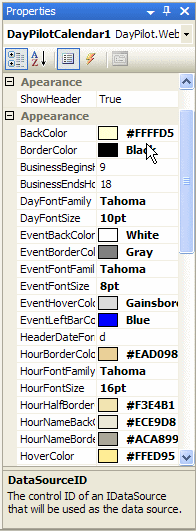You don't need to install anything to start using the DayPilot component. Just reference the assembly in your project. However, it's also possible to add the DayPilot to your Visual Studio Toolbox so you drag the component onto your web form and set the properties visually.
Adding the component to the Visual Studio Toolbox:
1. Right-click the toolbox and select "Choose Items...".
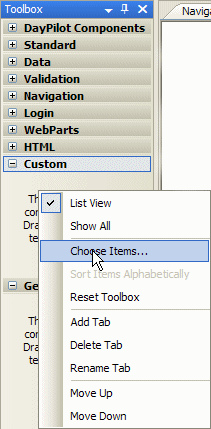
2. In the "Choose Toolbox Items" dialog click "Browse...".
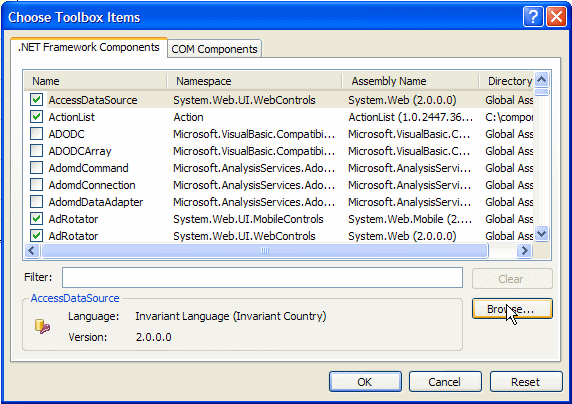
2. Find the DayPilot assembly and click OK.
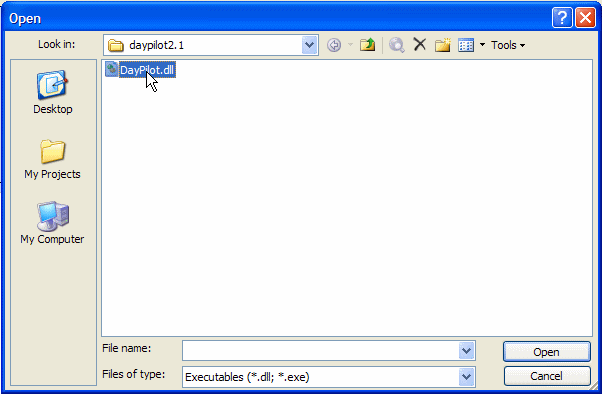
3. Close the "Choose Toolbox Items" dialog by clicking "OK" and you will see the DayPilot icons in the toolbox:
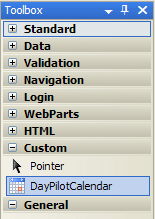
4. Now you can drag the icon to your WebForm and you will see the DayPilot object:
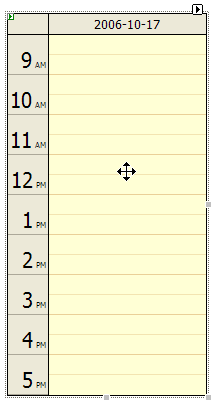
5. You can set the DayPilot properties in the "Properties" window: