Release date: September 30, 2013
Both the Event calendar and Scheduler controls now support full CSS styling. The control appearance can be adjusted using CSS3 classes.
You can enable full CSS rendering mode using CssOnly property.
<DayPilot:DayPilotCalendar ID="DayPilotCalendar1" runat="server" ... CssOnly="true" />
<DayPilot:DayPilotCalendar ID="DayPilotCalendar1" runat="server" ... CssOnly="true" />
DayPilot Lite support CSS themes. The themes are compatible with DayPilot Pro themes. You can create your own theme usign the online CSS theme designer.
The theme can be applied using CssClassPrefix property.
<DayPilot:DayPilotCalendar ID="DayPilotCalendar1" runat="server" ... CssOnly="true" CssClassPrefix="calendar_white" />
<DayPilot:DayPilotCalendar ID="DayPilotCalendar1" runat="server" ... CssOnly="true" CssClassPrefix="scheduler_white" />
DayPilot Lite package includes several sample themes.
Green Event Calendar CSS Theme
Transparent Event Calendar CSS Theme
White Event Calendar CSS Theme
Green Scheduler CSS Theme
Transparent Scheduler CSS Theme
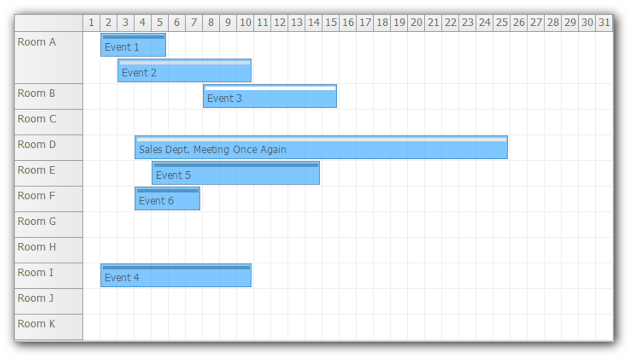
White Scheduler CSS Theme
Windows 8 Scheduler CSS Theme